Free Open Graph Debugging tool
Open Graph is sometimes more difficult than it may think. Use our free Open Graph debugging tool to help you debug this task. You will see the rendered information down below (both Twitter and Facebook), and the raw response from our API to check the detected meta tags.
This is how your link would be displayed on Twitter
This would be your title
This would be your description
This is how your link would be displayed on Facebook
yourdomain.com
This would be your title
This would be your description
Which Open Graph tags can I use?
The Open Graph protocol makes it possible for us developers to specify which content we want to display in social networks when our page is linked. This can be done by using the following tags:
-
og:title: The title of your page, as it should appear when sharing content. -
og:description: A small description about your page, as it should appear when sharing content. -
og:image: The main image of your page, as it should appear when sharing content. -
og:url: The canonical URL of your page.
Apart from this attributes, Facebook also requires the following attributes when specifying images:
-
og:image:width: The image width, specified in pixels. -
og:image:height: The image height, specified in pixels.
Also, Twitter lets you specify custom tags for their algorithm:
-
twitter:title: Same as og:title, but for Twitter. If not specified, it will default to og:title. -
twitter:description: Same as og:description, but for Twitter. If not specified, it will default to og:description. -
twitter:image: Same as og:image, but for Twitter. If not specified, it will default to og:image. -
twitter:card: Specifies how the card should be displayed in Twitter. Can take the values summary (default) and summary_large.